Have you made the upgrade to iOS 7?
Apple’s new mobile operating system for the iPhone and iPad , iOS 7 is now available for iOS users around the world. At ATI we have tested several devices with good results. We have also tested iPhone and iPad apps – the ones released earlier and the ones under development.
 Critics say Apple’s new mobile operating system for the iPhone and iPad, iOS 7, is stark and minimal, yet dynamic.Apple’s new mobile operating system, iOS 7, includes a lot of changes.Changes have been introduced which are based on learned experience of its enormous user base.
Critics say Apple’s new mobile operating system for the iPhone and iPad, iOS 7, is stark and minimal, yet dynamic.Apple’s new mobile operating system, iOS 7, includes a lot of changes.Changes have been introduced which are based on learned experience of its enormous user base.
Through these changes, Apple could hope to reclaim its numero uno position in the smartphone market, without disrupting its existing user base.
Here we have listed some of the most talked about features of the new operating system:
Parallax Wallpaper: Apple refers to it as a “parallax effect.” When you change the viewing angle of your device by tilting it in any direction, any graphics present on the screen will appear to move. This adds a realistic layer of depth to iOS 7.
Control Center: Control Center lets users do things like toggle Wi-Fi and Bluetooth, adjust brightness, and control music playback. Through shortcuts you can easily access flashlight, clock, calculator, and camera.
Camera features: Through a new “Burst Mode”, you can simply hold down the shutter button and your iPhone will take multiple pictures in rapid succession. If you want the camera to stop taking pictures, just let off the shutter. This makes it easy to catch just the right shot.One of the new picture modes is the ability to take square pictures regardless of whether you’re holding your iPhone in portrait or landscape orientations.
Dynamic Type: Dynamic type allows you to control the relative text size across any apps that support it. If you prefer text bigger or smaller in general, you need only set it once and your apps will instantly adopt your settings, system-wide.
Better Do Not Disturb Settings: It is another incremental change that will surely be appreciated by the existing users. Now, you have the option to choose from DND working only when the device is locked or all the time.
AirDrop: AirDrop allows you to share data (think photos, contacts, videos) wirelessly with other nearby iPhone users. You enable it by swiping up from the bottom of the screen to activate the Control Center. Once it’s on, then you’ll show up as a destination for other local iPhones and iPads.
Go for it! (Make a backup first, on your computer, through iTunes).







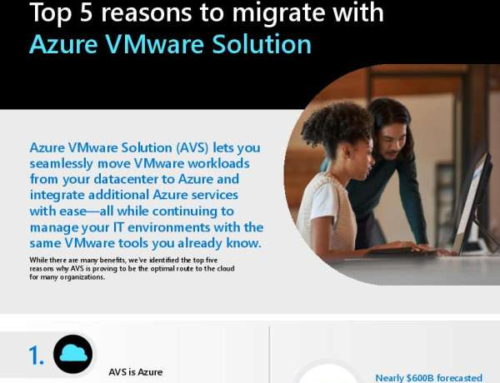

Leave A Comment