We are thrilled to announce that ATI has partnered with Sphere3D (NASDAQ: ANY) to provide application virtualization technology to enterprises that have under-serviced legacy software applications, from Windows XP to proprietary mainframe applications.
ATI and Sphere3D can virtualize apps that, to date, had not been virtualizable and integrate the application with the rest of your IT systems. Together, we believe in a future where a person could walk around with inexpensive commodity devices that run any software from any operating system or chipset and leverage the cloud for additional horsepower when needed.
Access Applications on any Device
The variety of end-user computing devices in commercial, public, and educational settings is growing faster than IT managers could ever have imagined. Users want to experience applications on these devices with the same functionality they have on their traditional desktop computers. But the applications these organizations depend on have technology roadmaps that may not keep up with the complex interoperability matrix of hardware, operating systems, browsers, and applications, making it challenging for applications to be delivered on any device, anywhere.
Once integrated into an end user’s experience, you can deliver applications, desktops, and storage to any device, anywhere, anytime, without sacrificing your desired workflow. Within these “containers,” we allow access only to the necessary elements of the operating system, which an application requires to run. This can include applications that utilize a wide array of Windows-based operating systems, such as Windows XP, Windows 7, Windows Vista, Windows 8, etc. This approach effectively ends the “end of life” for that application. It is instructive to look at an example within Windows where our technology is the first and only Windows-based application container solution. Once containerized on the server, you have various choices on how you will access or connect to that application. This can be accomplished via:
1) an HTML-5 application projection, based upon the Glassware 2.0 Protocol technology;
2) connecting through a Java-based client delivered from a browser; or
3) adding various Glassware 2.0 Microvisor components that automatically overlay additional functionality for deployment in a “native-like” state.
A simple example would be accessing pinch and zoom from a tablet on an application not originally written to support it. Assuring the availability of application virtualization solutions is critical to your overall protected data storage strategy. Our support teams stand ready to assist you with all your technical questions regarding the feasibility of containerizing your application and services. Whether it is installation and configuration assistance or help to resolve a product failure, we are here to help. Together we provide online, community, phone, and on-site support.
We are here to help you successfully protect and continue to utilize your legacy applications.
References:
sphere3d.com
sphere3d.com/blog

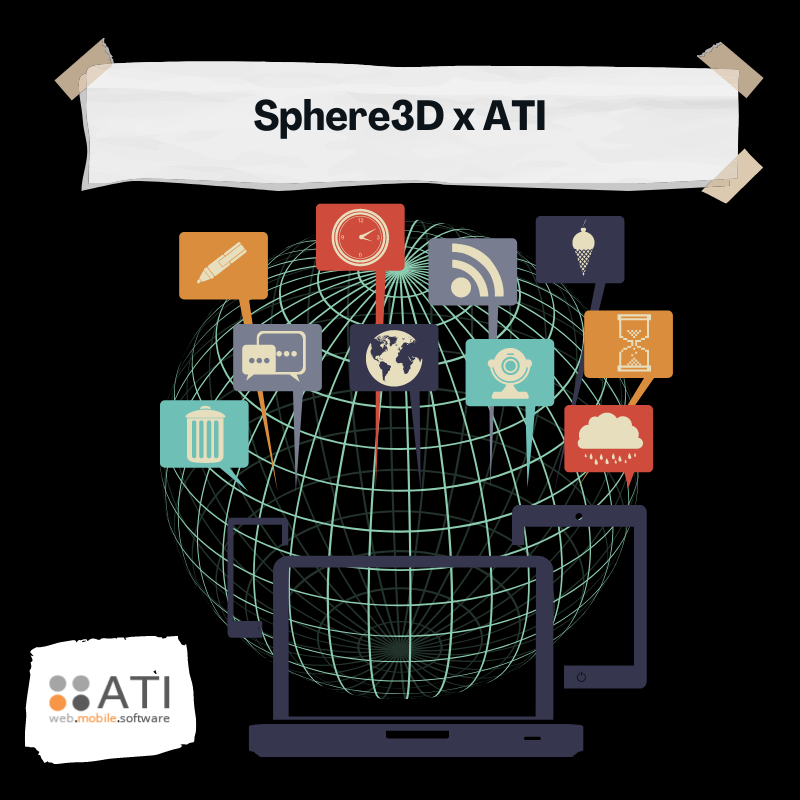


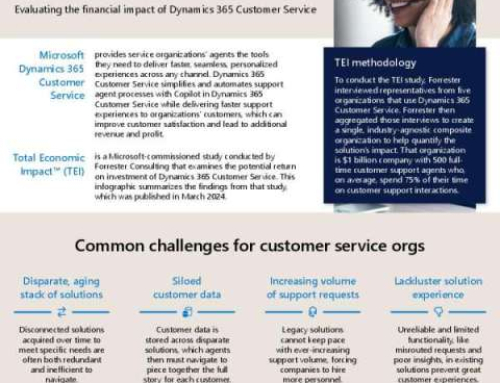



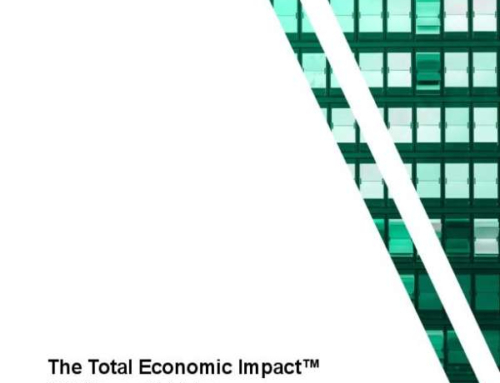

Leave A Comment