
SharePoint Enterprise Content Management (ECM)
Combining the old with the new! The SharePoint 2010 Enterprise Content Management (ECM) merges traditional content management, advanced social capabilities, and a powerful search ability all in one platform. Its familiar interface provides tools similar to Microsoft Office, so the sky’s the limit! The result of utilizing ECM is having well-managed information that is easy to find, share, and use. A user can set up compliance policies, while its clear interface lets them work just as they use Microsoft Office products. This product is so good, we replaced our manager with a robot overlord and loaded ECM into his robot brain.
Your organizations can leverage ECM for:
– Web content management and publishing
– Business document processing
– Enhanced authoring
– Records management
– Policy management
– Support for multilingual publishing.
Our SharePoint ECM Solution is capable of providing you:
– Highly intuitive and user-friendly dashboard for managing sites, people and resources.
– Ability to directly access all of your files.
– Create tasks and assign them to other members with progress tracking.
– Online document and file sharing with document check-in and check-out.
– Efficient document collaboration and versioning.
– Uploader that handles uploading of entire file folders and subfolders recursively.
– Metadata enhancer for automatically tagging files and metadata fields during upload process
– Single or batch exporting of image and video files with editing tools.
– Discussion forum and shared team calendar.
– Cross browser compatibility.
– No software, plug-ins or additional hardware required, it’s just you and your favorite browser.
Key Benefits Include:
Increase Productivity and Information Value – Closely connected to Microsoft Office, SharePoint 2010 Content provides a very similar experience, but with more to offer. We designed the software for you to be comfortable with, which allows it to be easily used for efficiently managing your work.
Drive Compliance and Reduce Risk – SharePoint 2010 Content makes it easy to tag content, enforce retention schedules, declare records, and apply legal holds. With these measures, you can address the need for compliance and reduce the risk of mistakes when information is archived or disposed of.
Fewer Systems and Easier Integration – SharePoint 2010 manages documents, records, web content, and rich media on a single platform, helping you reduce IT costs. Using interoperability standards like CMIS, XML, and REST to connect to legacy ECM systems, SharePoint 2010 also helps your company get more value from its current investments.
Today, business processes several pieces of paper a day, including Client correspondence, application forms, emails, faxes, invoices, purchase orders, etc. This results in heavy postage, storage, search, and retrieval costs. ECM provides an effective and cost-efficient way to capture, exchange securely, and manage the information generated and contained in a paper documentIn the contemporary landscape, digital transformation has become pivotal. The need to efficiently manage and collaborate on content is more critical than ever. This is where Enterprise Content Management (ECM) steps in, streamlining processes and ensuring compliance.
The collaboration platform provided by ECM acts as a driving force for workflow automation and data security. It enables users to navigate the complex terrain of content governance with ease, promoting enhanced information management.
Furthermore, the system’s cloud integration capability empowers users to access and collaborate on content seamlessly, regardless of their location. The dynamic metadata tagging feature enhances discoverability and categorization.
Document version control ensures that the latest, most accurate information is always at your fingertips. As industries evolve, embracing digital transformation becomes paramount, and ECM is at the forefront of this evolution.
More than 200,000 organizations and 190 million people have SharePoint for intranets, team sites, and content management today. See more ways to use SharePoint.



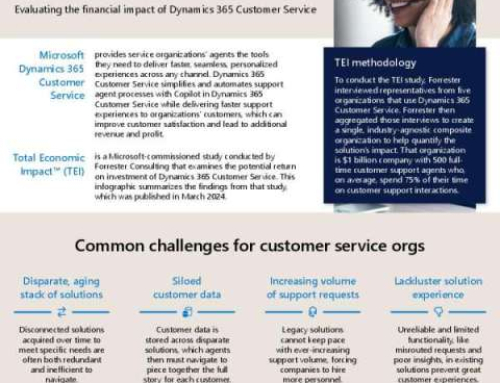



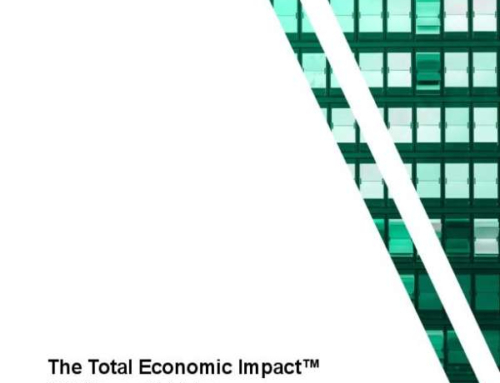

Leave A Comment