Slow is the new Down.
 WordPress is a fantastic system that allows you to build your original website. It’s an excellent tool for the corporation and the average college student looking to blog on running the government. As with any presentation or advertising, you have to grab the consumer’s attention quickly, and slow performance on your website can severely hurt your chances of ever being loved by the internet. If your website is slow, should you be punished and banished to live in the woods? Absolutely! But before you pack your ax and canteen, you should read up on our great tips to increase your WordPress site’s performance.
WordPress is a fantastic system that allows you to build your original website. It’s an excellent tool for the corporation and the average college student looking to blog on running the government. As with any presentation or advertising, you have to grab the consumer’s attention quickly, and slow performance on your website can severely hurt your chances of ever being loved by the internet. If your website is slow, should you be punished and banished to live in the woods? Absolutely! But before you pack your ax and canteen, you should read up on our great tips to increase your WordPress site’s performance.
But I Already Have Viewers on My Site, Even if it is a Bit Slow. I don’t need to do anything.
Slow in the new Down. As with anything made with technology, websites always need to be updated, they always need to change, and they always need to adapt. On top of that, someone overseas could have an even harder time loading your website, which is a loss of viewers right there. This can add up too, and fewer viewers, coupled with slow loading times, can lead to your website losing priority on a search engine. Now you see why it’s time to make a difference, so let’s get into it.
Cut Down on Extra Processes, and Don’t Have Them Start All at Once
You know not to put all your eggs in one basket, not to count your chickens before they hatch, and other poultry-related advice, but you must remember not to cook all your eggs at once. Sometimes when you go on a website, it will display everything at once. As soon as you click on the URL, the front page is full of videos, gifs, pictures, ads, and an entire thesaurus. That means they didn’t correctly distribute their processes well! When building your WordPress site, remember to load your content at different intervals, not all at once. You can also cut down on other general processes to improve your site more thoroughly. A picture can be worth a thousand words, but a thousand pictures may not have any relative use to keep everything efficient.
Have Everything be Up-To-Date
As we discussed in the two paragraphs above, technology is constantly improving, and we must improve with it. WordPress updates are critical in maintaining your website operations, as it is your site’s foundation. Imagine if you kept building stories on the house, but you had the base made with wood that is now old and weak. Eventually, you’re going to have to upgrade to better wood, or iron, or get an apartment. Additionally, it is also essential to analyze the code for your site. Programming languages update too! Make sure with each update that your code still works. Finally, you have to manage your plugins. They are great, but they can sometimes require manual updating or changing to an entirely new plugin. This will surely increase your performance and will help you be more organized.
Optimize The Server and Core Technology for Your Website
Another critical thing to do, especially if a company owns the website, is to ensure it is optimized for its server. See if the servers have tools and services built to allow a WordPress site to run smoothly, such as using solid-state drives, having caching plugins, and making sure the most recent version of PHP is being used. Once your content and viewers start growing, your server and inner workings will have to grow. More resources will be used, and the content/traffic and server/resources will reach equilibrium. That means no more playing Overwatch on company time, Ricky!
The Infamous Content Delivery Network and Caching tools
Sometimes you have to turn into a vigilante, traversing each corner of the night to try and find the solution to all of life’s problems. Unfortunately, we do not condone doing that, and the previous sentence has no relevance to what we are talking about. Two tools can thoroughly remedy the workload that a WordPress site has to do. The first one is called a Content Delivery Network, which administers content through a cloud service, helping with memory management and resource allocation. Instead of having everything load up directly from the website, which can weigh it down and make it slow, the CDN removes some of the burdens, allowing pages to be shown faster.
On top of that, a user could be closer to a cloud server than your home server, making it faster for them to load up your website too. Luckily there is a large amount of CDN’s on the market ranging from fairly priced to even free! The second tool is called caching, which saves a copy of your website’s different components to deliver exactly when needed, instead of having all the stress on the website itself. There are plenty of caching plugins to choose from, but make sure you did your research and find the best one for your website, as it can vary on what is needed for a site. It’s easy, fast, and you’ll look cool while doing it!

We’d like to thank you for reading through this article, and we hope you managed to learn some information to put together for future improvements on your website. We want you to get out there and make your web a better place.




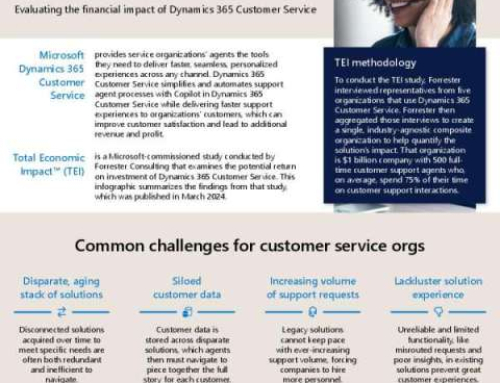



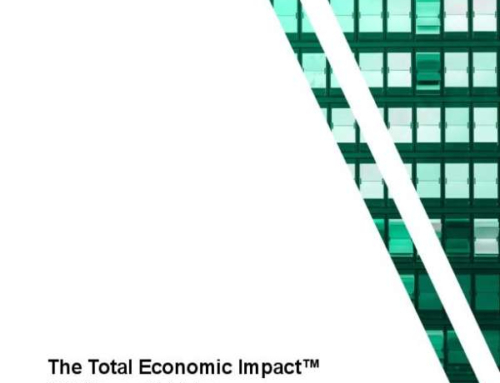

Leave A Comment