
Cybersecurity Awareness Month: 5 Digital Habits to Adopt Today – Steve Anil
October is a special month, it’s the prime time for fall, spooky season for Halloween, but most importantly, it’s a serious annual reminder, and that’s because it’s National Cybersecurity Awareness Month (NCSAM)!
This month is the perfect time and opportunity for you to move on from being a passive user to an active defender in the digital space. You can do this without being a tech expert. Building healthy digital habits is key. Let’s dive into 5 methods you can implement today to start being a Cyber defending beast!
1. Using Strong, Unique Passwords
Nowadays, “password123” and your pet’s name just aren’t going to cut it anymore. This is your first and most crucial line of defense. A strong password is crucial for your digital life. It makes it much harder for someone to break in.
So, what makes a password strong? They should be long, complex, and unpredictable. A great method is to use a passphrase. It’s a string of random words that you can remember but is nonsense to everyone else. Something like “Taco-Guitar$Bruh!”. Even better, let a password manager do the heavy lifting for you. These tools generate and store rock solid, unique passwords for every site, so you only have to remember one master password. No more using the same password for your bank and your pizza delivery app!
- Enabling MFA (Multi-Factor Authentication)
If your strong password is solid, then MFA makes your accounts nearly impossible to crack. It adds a second step to your login process. It’s usually a code sent to your phone or generated by an app.
Even if a hacker gets your password, they’re not getting access to your accounts without that second key. It might feel like a drag for you, but it’s a massive, often insurmountable, wall for them. Turn this on for your email, social media, and banking accounts and anything else you can. It’s arguably the single most effective thing you can do to protect your accounts.
- Updating Software Promptly
We’ve all been there: that “update available” notification pops up, and our first instinct is to click “Remind me later.” I get it! But those updates are so much more than just new features or annoying changes to the menu.
Often, they contain critical security patches that fix vulnerabilities hackers are actively trying to exploit. Delaying an update is like leaving a window unlocked because you couldn’t be bothered to walk across the room. Make it a habit to update your phone, computer, apps, and even your smart devices as soon as possible. Better yet, turn on automatic updates and let your digital fortress reinforce itself.
- Think Before You Click
This one is all about sharpening your digital instincts. Phishing scams, deceptive emails, texts, or DMs designed to trick you. They are the most common way attackers get in. They create a false sense of urgency or curiosity. Some messages that pop up would be “You have to see this!” or “Virus Protection, Click here!”.
Before you click any link or download an attachment, take a second. Check the sender’s email address and see if it is slightly off? Is it urging you to act immediately? If something feels fishy, it probably is. Trust your gut. When in doubt, go directly to the website yourself instead of clicking the provided link.
- Back Up Data Regularly
Okay, this one is your digital insurance policy. Even if you follow all the other steps perfectly, sometimes things can still go wrong. Your device could fail, you could get hit with ransomware, or you might simply spill coffee on your laptop.
A good backup means that in a crisis, you don’t panic. You can just restore your files. The golden rule is this Backup Strategy: have 3 copies of your data, on 2 different types of media (like an external hard drive and a cloud service), with 1 copy stored off-site. Set up automatic backups if you can. Future-you will be incredibly grateful if something goes wrong.
By adopting these five habits, you’re not just avoiding threats, you’re actively building a more secure digital life. You’re becoming that cyber defending beast. This October, take the pledge to level up your security. You’ve got this!
Sources:
Deepseek AI – deepseek.com
https://www.onelogin.com/learn/what-is-mfa




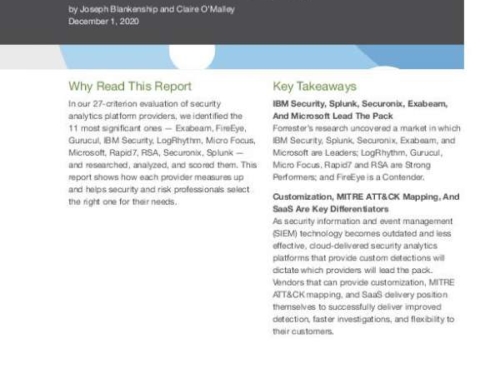


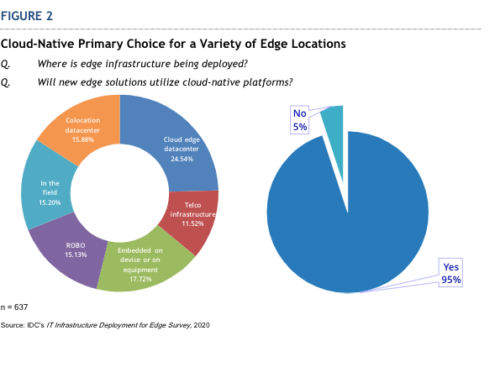

Leave A Comment